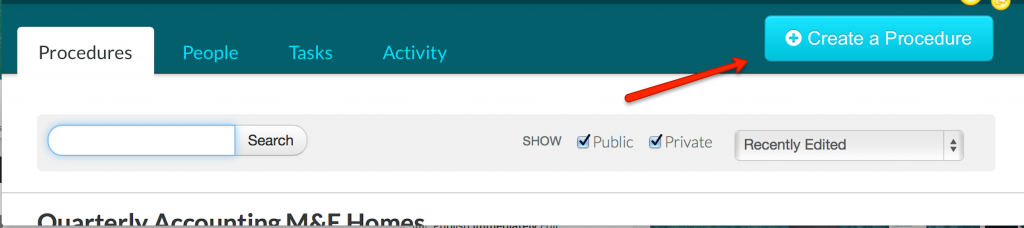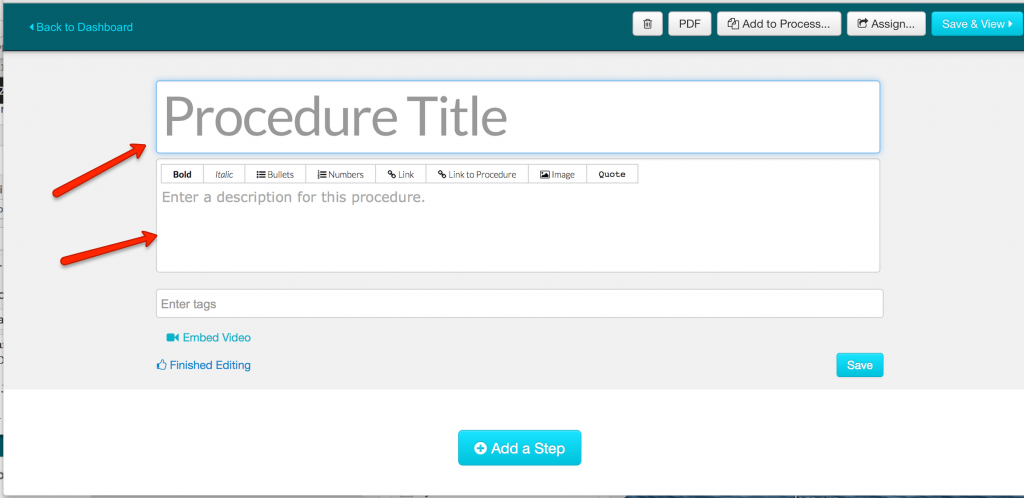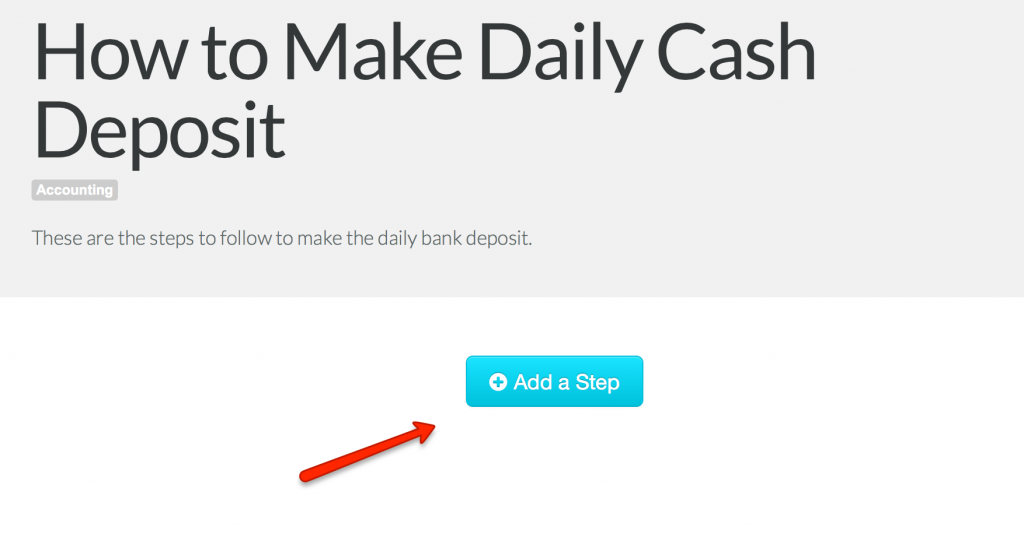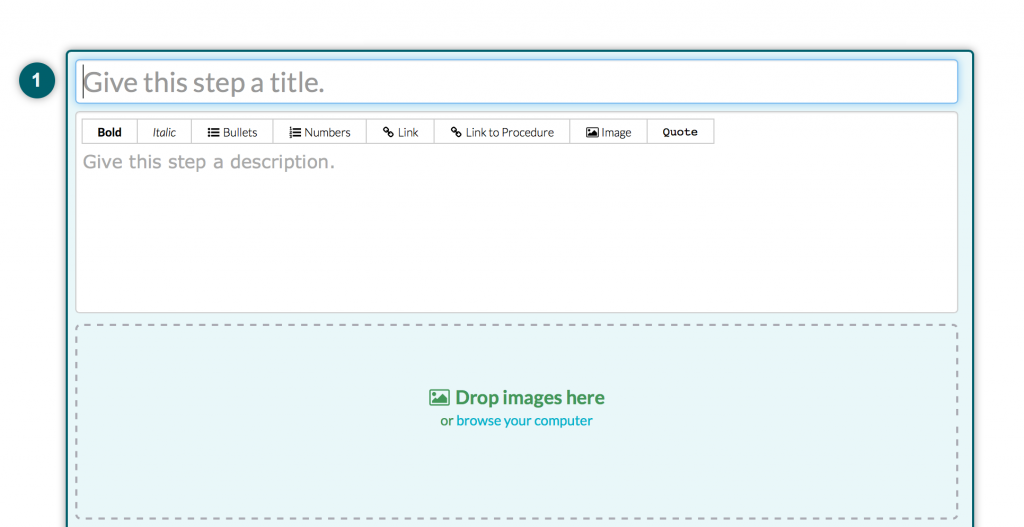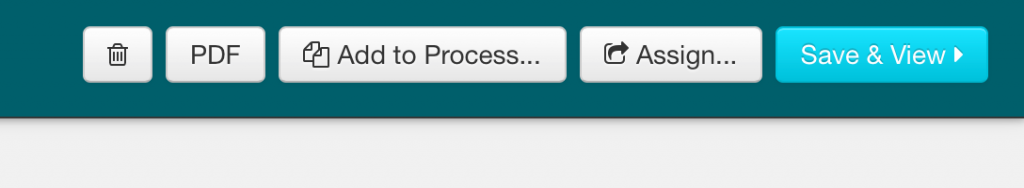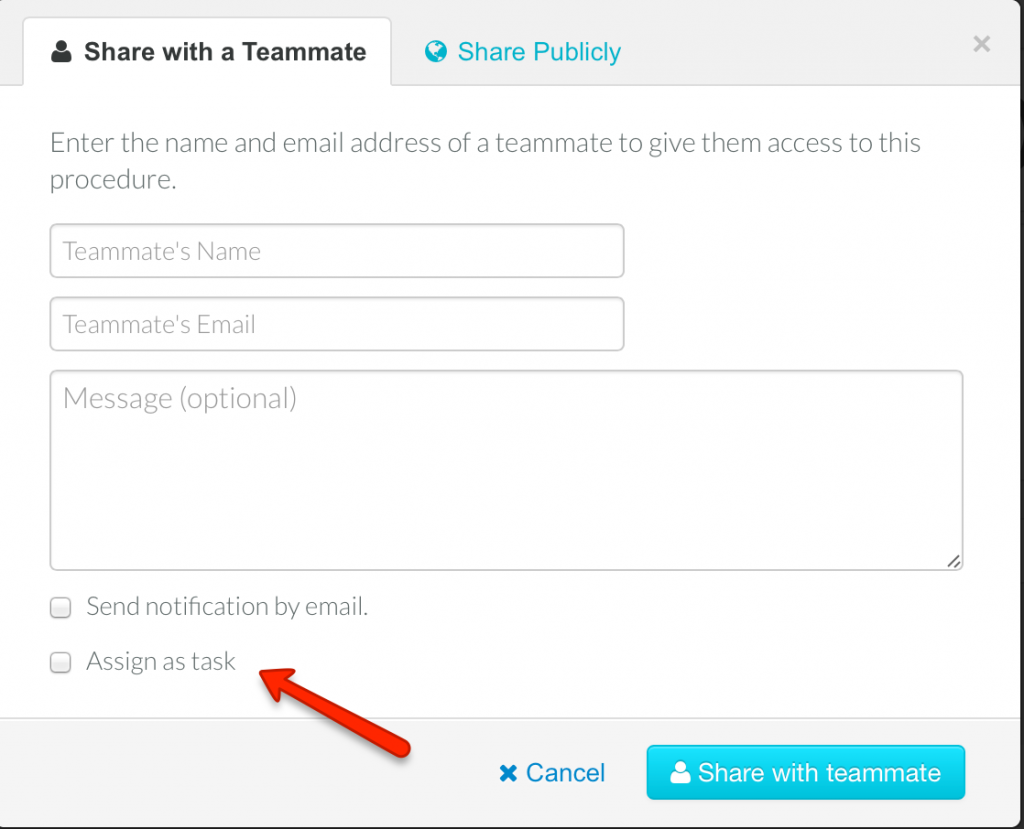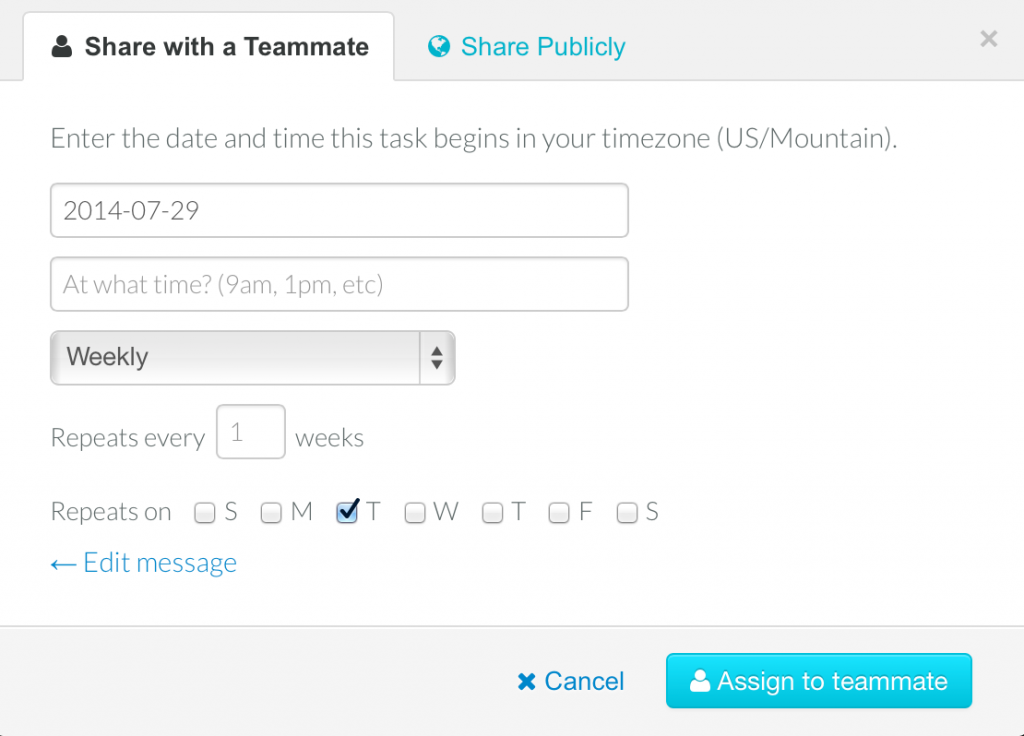Procedures are the key to streamlining your business. The difficulty comes when you need to first write your procedure – that takes time up front. Then you have to figure out a system for people to find and access these procedures so they aren’t just forgotten. Ideally, this system will allow you to assign and track procedures so you can more easily manage everything.
This is where Sweet Process comes in. It is the system that I use to write, manage and track my procedures. But I know that it is a struggle to make that first effort to get started. This system is so easy to use that once you try it, you might just be hooked. But there are a couple of tips that I can give you that might help you get started.
- Start with a minimum viable procedure. Just do the outline the first time and fill in the details the next time.
- Delegate at least the initial pass to the person actually performing the task
But lets just jump in an you will see that it isn’t as daunting as you might think.
Step 1
Once you have logged in click on the create procedure button.
Step 2
Insert a descriptive title for the procedure. Then add a short description of the procedure. In this box I put the purpose of the procedure or the outcome you are looking for.
Step 3
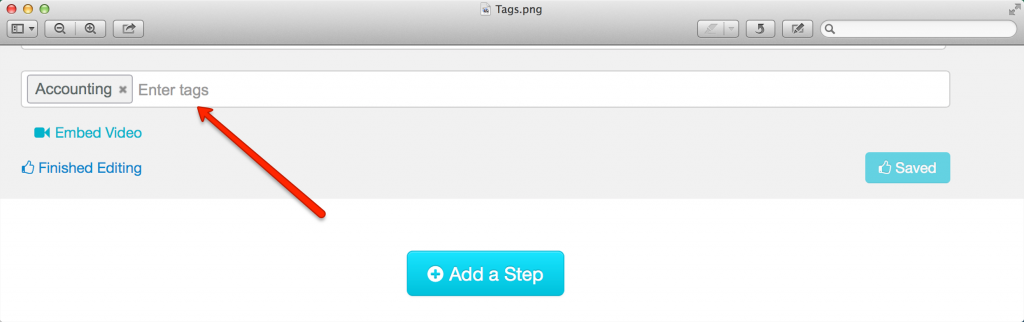 Add tags. These are categories that you can identify that will help you in the sorting process. For example I have added Accounting to this procedure. I also have a monthly, quarterly and annual tag so I can sort the procedures that I need to complete in each of these time periods. But use whatever tags make sense to you.
Add tags. These are categories that you can identify that will help you in the sorting process. For example I have added Accounting to this procedure. I also have a monthly, quarterly and annual tag so I can sort the procedures that I need to complete in each of these time periods. But use whatever tags make sense to you.
Step 4
This is where you start writing the steps. You can make bullet points, numbered lists, add pictures or imbed video. I like to add screen shots if it is a procedure that is completed on the computer. The key here is to use whatever tools make it the easiest to follow. You can continue to add as many steps as necessary.
Step 5
Now your procedure is ready to assign. Just click the assign tab. This allows you to send the procedure to a teammate via email.
Step 6
Tracking when the tasks are due is done by clicking the assign as task box. Once you click this box it will the allow you to say when the task is due and how often this task should be performed.
Done!
Now you can simply click “Back to Dashboard”. The dashboard is where you can manage all of your procedures.
When the person assigned to the task logs in to complete the task, each step appears with a check-box next to it so they can track where they are at in the procedure at any step. They could also print out a PDF of the procedure and use this as their checklist. Whatever works best for them.
If you have procedures that you have already written but want to use Sweet Process to help you assign and track them, they will help you transfer your existing procedures to help you get started. No need to redo what you already have done.
It really is as simple as that. Sweet Process gives you a free trial. So why not give it a try. You might be surprised how much easier this makes your day.
Comments
Share this Post